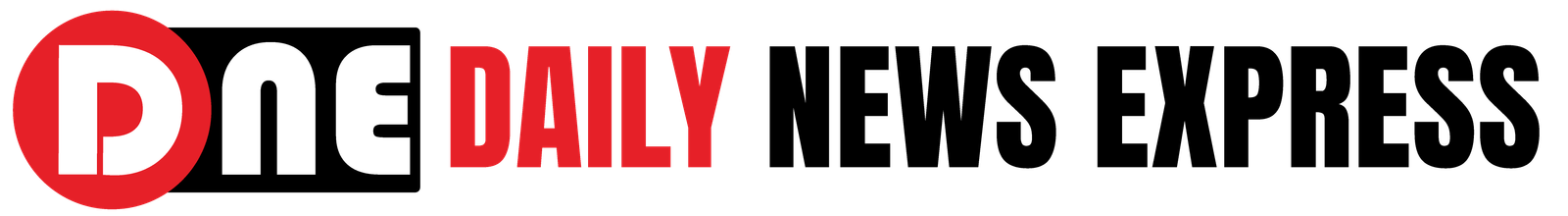In today’s time, there are passwords for accounts on social media, Gmail and other apps. In such a situation, remembering all the passwords is not within the reach of every person. If you also forget your passwords again and again or have difficulty in remembering them, then here we are telling you an easy way how you can remember your passwords easily. You can follow this step by step process to remember the passwords of all your accounts.








Easy way to remember password:
First of all you have to go to your phone and click on the Settings app.
After that, scroll down a bit and you will see the option of Google, click there.
Then you will see the option of Recommended and All Service, in which you have to click on All Service.
After selecting all services, scroll down a bit and click on Autofill with Google.
Now you have to click on Google Password Manager.
Now after scrolling down, you will see the option of settings, click there.
Then on scrolling down you will see the option of export password and import password, you have to click on import password.
After doing this entire process, now your passwords will be easily saved on the phone.